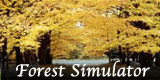SimForest is a cross platform application which can be used by individual students, small groups, or an entire class. Students can plant trees from a pool of over 30 New England species, set environmental parameters such as rain fall, temperature, and soil conditions, and watch the forest plot grow and evolve over many years. Graphing and analysis tools are provided within the programs for collection of hard copy data.
Accompanying curriculum materials will assist students in connecting real forest growth with the computer software model simulations in the classroom, a process that is called scaffolding. The software will allow the students to explore the affects of their manipulation of physical growing conditions within a compressed time frame. As a consequence of the time compression students will be able to "see" how their changes affect their virtual forest almost immediately over a range of years. This will allow them the opportunity to employ inquiry style learning methods in acquiring knowledge about forest growth. It is our hope that in the process of using this software that students will also learn some basic principles of botany and ecology, while becoming more comfortable in acquiring and using scientific inquiry and problem solving skills.
This software is open ended students can pose or explore such ideas as:
1. How would global warming (or a flood, or erosion) effect the species distribution and size of local species?
2. Given a typical New England forest plot, describe the effects of several alternative forest management methods (clear cutting, pruning small trees every year, pruning the largest hardwoods every five years, etc.) on the long term health of the forest.
3. Observe the forest plot in the back of the school and see if you can use the simulation to determine what this land night have looked like 50 years ago.
You may need this application to decompres files: Stuffit Expander (Mac or PC). Mac users: be sure to change the "Cross-platform" setting of StuffIt Expander. The setting "Convert text files to Macintosh format" must be set to "Never." Otherwise, StuffIt may garble SimForest's files, forcing you to re-download the software
Simforest-B (Black Box simulation written in Director):
SimForest-B for the MAC or PC (.zip compression) [click here to download (Latest Version)]
SimForest-B for the MAC (.sit compression) [click here to download (Latest Version)]
(Mac users download the second one if you don't have decompression softrware for .zip files)
Simforest-G (Glass Box simulation written in Java):
- Before downloading, please look at our Read Me File.
- You may need to install these JAVA files for the software. Swing (Mac).
SimForest-G for the Mac and PC [click here to download (Latest Version)]
Home | Summer Institute | About the Project | Curriculum Materials | Software Downloads | Related Links | Contact Information
Website Design &
Construction by Goose Gosselin
Orginal concept design by Steven
J. Lister
ALL RIGHTS RESERVED
Grant Support & Funding Provided By:
 |